Maya Xgen – Export Patches to Batch Render
Maya XGen is an instancing tool most commonly used for creating hair or populating a scene with instanced geometry. Please follow the following steps to Export Patches to Batch Render with Maya Xgen before uploading projects to 3S Cloud Render Farm.
Because our system is using Batch Render to render Maya projects, these steps are really necessary to render XGen objects properly.
Step 1. Open the Xgen window

Step 2. Select "File" => "Export Patches for Batch Render"
This step will help you export information about the Description patches for each frame. And, XPD files will be saved in the XGen folder inside your project directory.
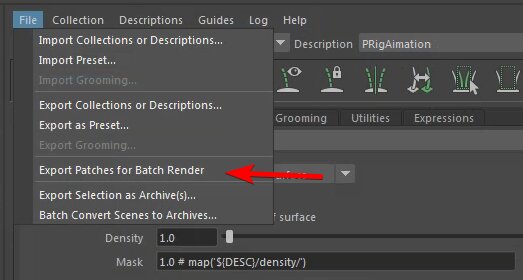
Step 3. For animations, please tick "Animated" and enter the frame range you want to render.
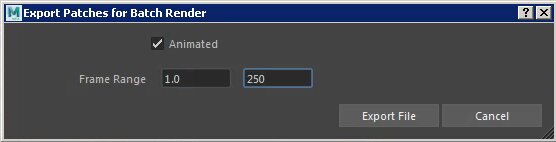
Step 4. Now your project is ready to upload to our render farm.
Hope that this guide will help you solve the problem with Maya Xgen when rendering on our render farm.
If there are still any difficulties or questions, do not hesitate to contact us for further support. We are always happy to talk to you.
3S Cloud Render Farm is a render farm for Maya and V-Ray, Arnold, Redshift together with other 3D creation suites with render engines such as Blender, Houdini, 3ds Max, Cinema 4D, and so on.
Last updated