Global Illumination Cache: Calculate Irradiance Map and Light Cache
Light caching (called "lightmapping" in older versions of V-Ray) is a technique for approximating the global illumination in a scene. To get the lighting from the environment, V-Ray traces many rays from the camera into the scene. Each bounce of light creates a sample in the light cache that can be used during the rendering. If one ray hits a sample that was created by another ray, the tracing is stopped and the information from the sample is read instead. This speeds up the process a lot.
Nodes:
If your project requires precalculated Global Illumination Cache (GI Cache), you have to calculate your Irradiance Map and Light cache file then upload them along with your project.
If you have never used Irradiance Map and Light cache before, here are some tips for you.
Step 1: Enable GI setting and set up for yourself.
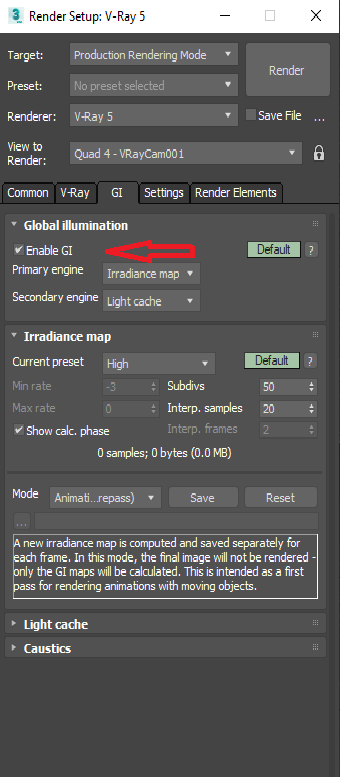
Step 2.1: Create your .vrmap file (Irradiance Map).
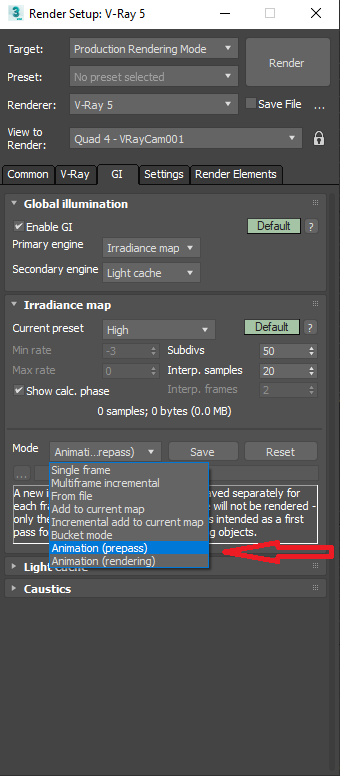
Step 2.2: Save your .vrmap file.
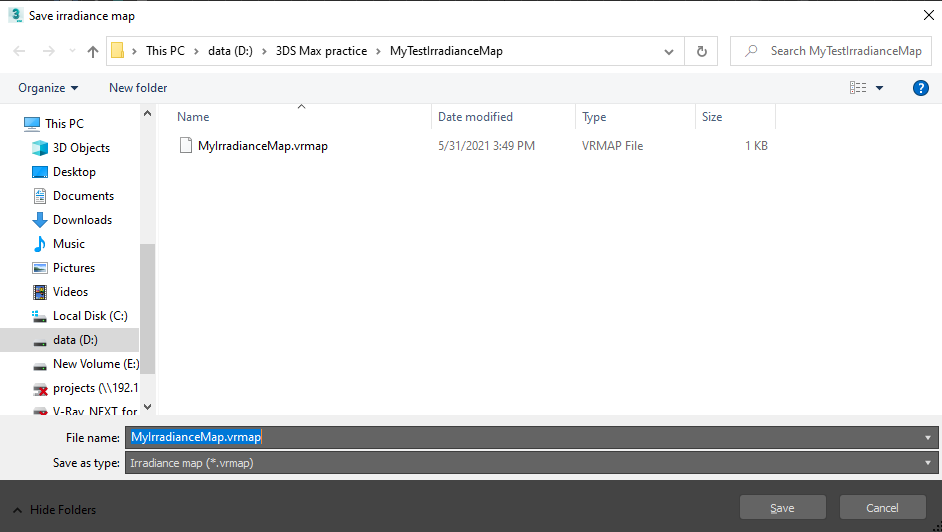
Step 2.3: Create your .vrlmap file (Light Cache).
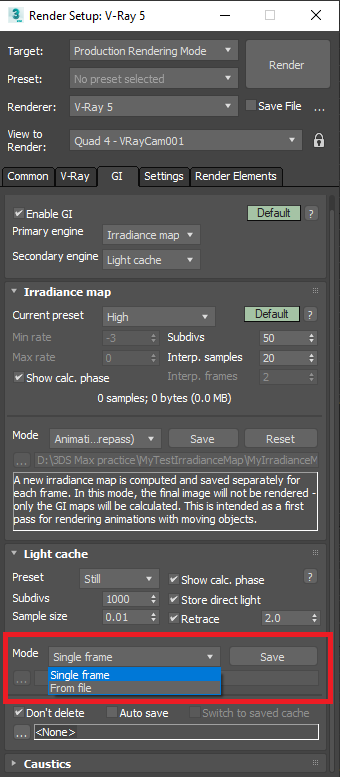
Step 2.4: Save your .vrlmap file.
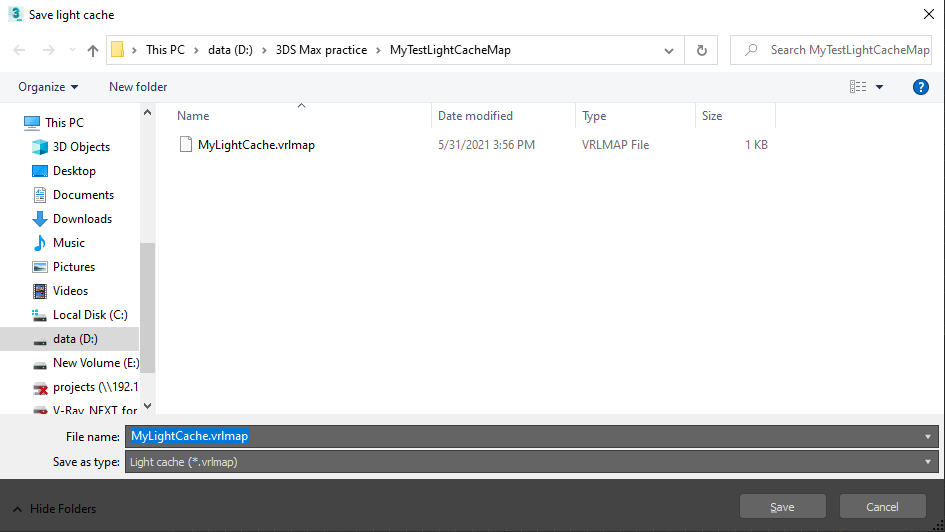
Step 3: Go to V-Ray Global Switches => choose “Expert” option => enable "Don't render final image".
Then click 'Render" button to create your vrmap file.
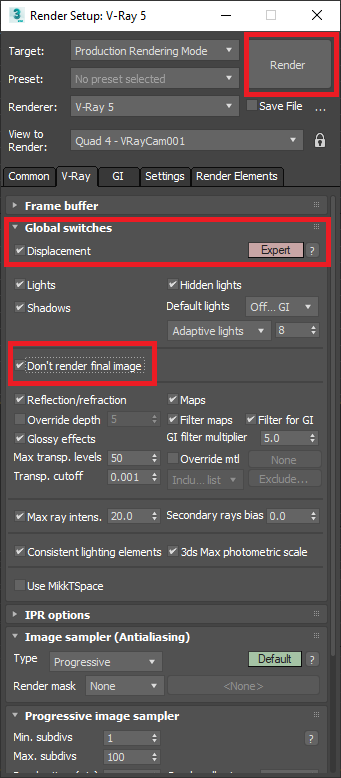
Step 4: Go to GI tab and select path for the vrlmap/vrmap you created.
=> Set Irradiance map mode to "From file", select the .vrmap file.
=> Then set Lightcache mode to "From file", and select the .vrlmap file.
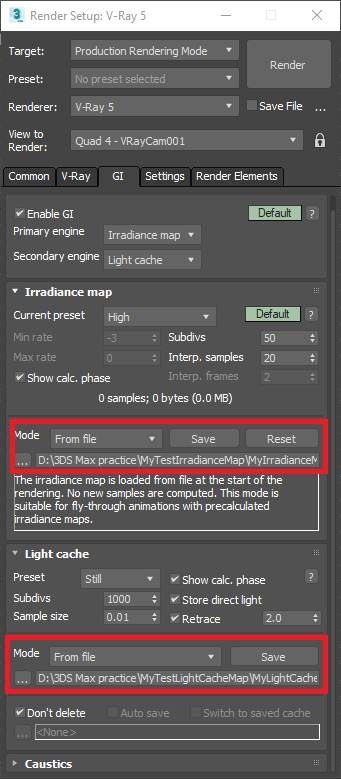
Finally, save your project file and pack all your project assets as well as your vrlmap/vrmap before uploading to 3S Cloud Render Farm.
Hope that our instruction is useful for you to calculate Irradiance Map and Light Cache for Global Illumination Cache.
If there are any questions, feel free to reach us. We are all happy to talk to you.
Last updated