Import and Make Relative Path for Alembic (.abc) files in Blender 2.90
In order to import and make a relative path for alembic (.abc) files in Blender 2.90, please follow the following steps:
Alembic is an open interchange format for geometry and animation. It was initially developed by teams from Sony Pictures Imageworks and Industrial Light & Magic.
Step 1. When importing alembic files into a scene, please make sure the "Relative Path" option in the Blender File View is enabled.
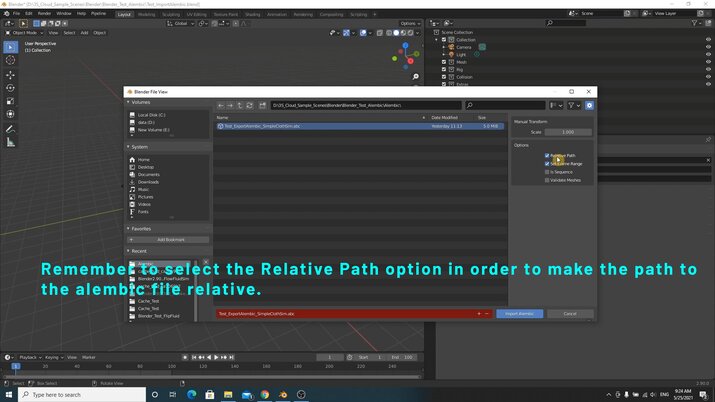
Step 2. Check to see if the file path is relative before uploading the project file to 3S Cloud Render Farm
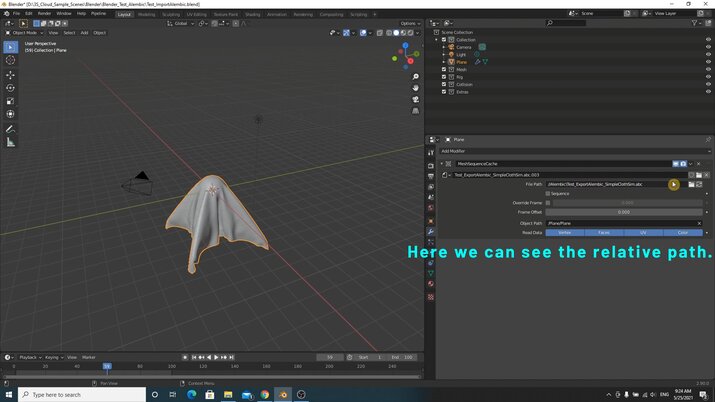
Please watch the video to see how it works:
Hope that our instruction is useful for you to import and make relative paths for alembic (.abc) files in Blender 2.90.
If there are any questions, feel free to reach us. We are all happy to talk to you.
Last updated